Software TOEFL ITP Practice Skill and Complete Test
Good Software to Learn and Practice TOEFL ITP Test.
This is a good post for finding TOEFL ITP Software. do you know that many students prepare for this test? the best way to get high scores on the exam is by practicing. you need many times to learn and practice. you need books and another study guide before taking the actual exam. knowing your english skill and doing practice test is very important becuase we will get used to do the types of questions on the test. Software TOEFL ITP is desinged for students preparing the test and there are some skill reviews and complete tests as well. this software is for ITP and PBT Practice test.
TOEFL is one of the international test designed to monitor and knowing the english skills of the students. many students get stuck of learning toefl materials because they don't know how to start. for students who has low english skills, you can take the TOEFL Preparation course or reading some toefl itp preparation books such as Longman Introductory course, Longman Paper test, Longman for PBT and Cbt, Kaplan Paper and Pencil , Official Guide to the TOEFL ITP and many others.
You can finds all TOEFL ITP Preparation books in my post. The skills tested on the exam are Listening , Structure and Written, and Reading. Of course this TOEFL ITP Application covers all of them. you will get some overview of the materilas, practice for each skills, review practice , practice each section and long complete test. the Software is also easy to use.
What system requirement do it need to isntall the app?
Home Interface
How to use this Software
How to download
Download Software TOEFL ITP
I hope you enjoy using this app and can improve your understanding and getting good scores on the actual TOEFL ITP Test. You are free to donate if you want to support this blog. thank you for your understanding.
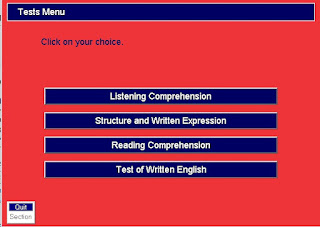
Thanks for nice information
ReplyDeleteVisit our site at Bahrul Rozak